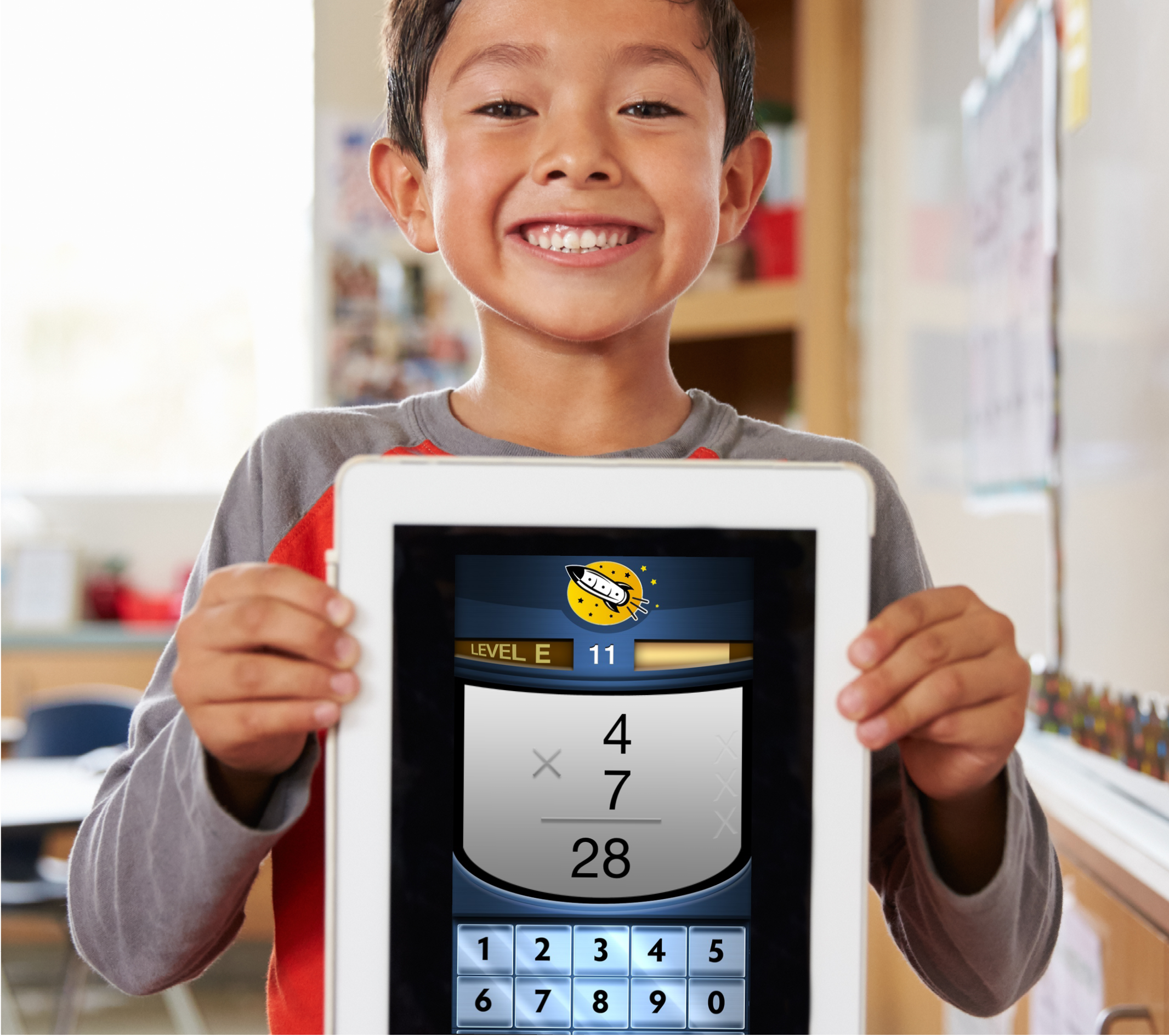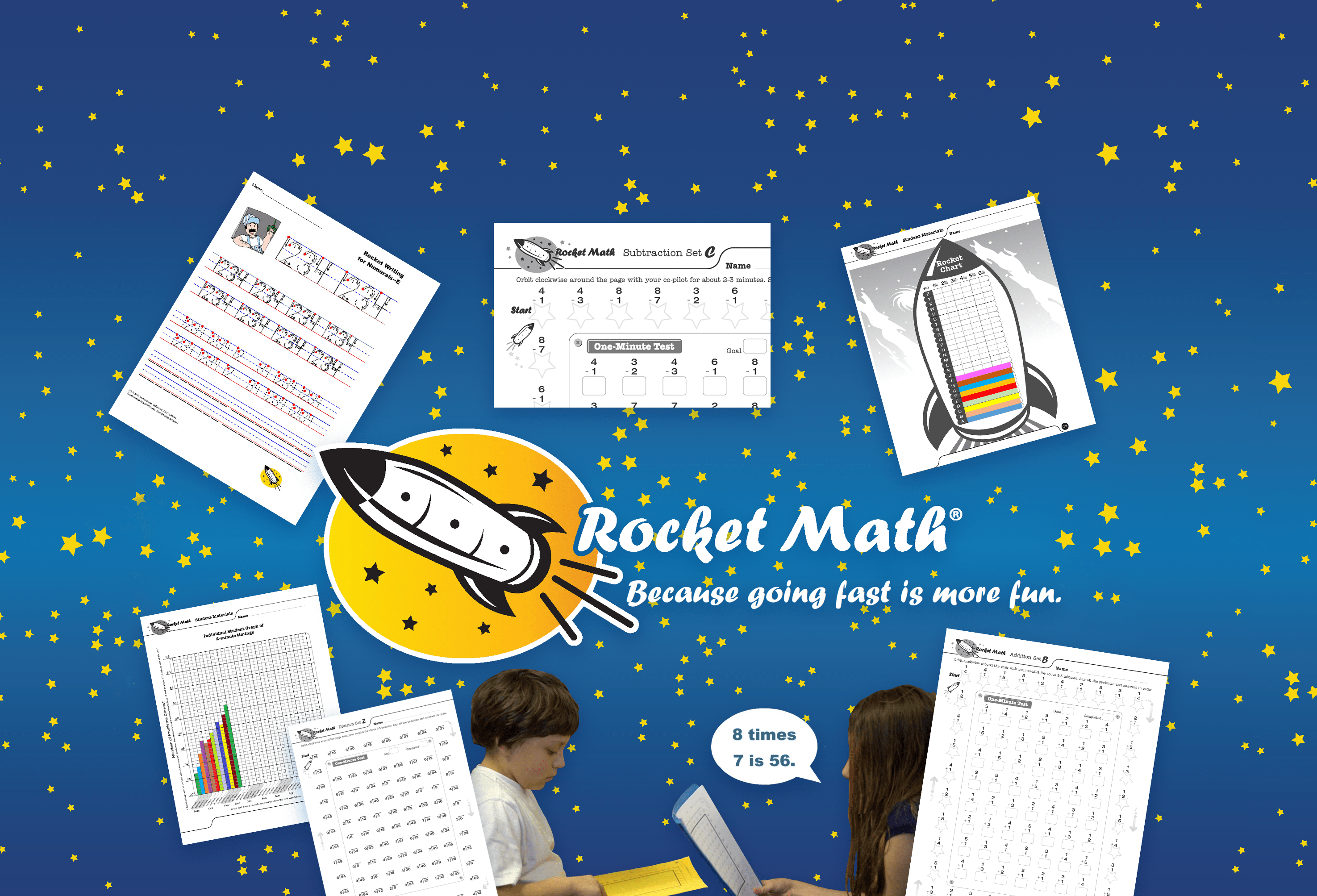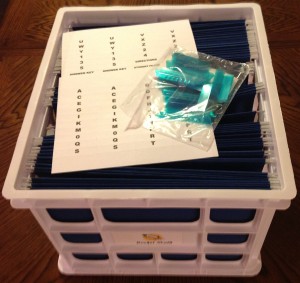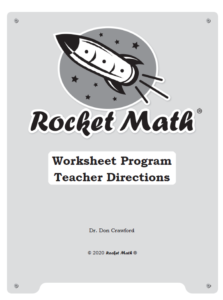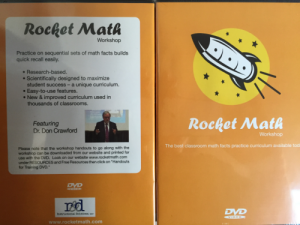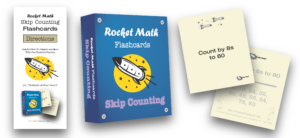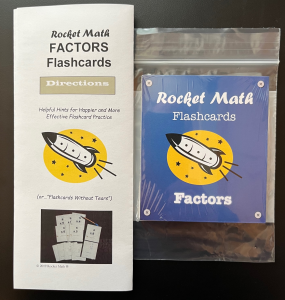Rocket Math – Develop Math Fact Fluency!
Rocket Math is a supplemental learning program that teaches students addition,
subtraction, multiplication, division, and fractions. Specifically, the program teaches math facts–the basic building blocks of all math.
Students learn using an Online Tutor with programmed feedback or through printable worksheets and verbal partner practice. Both methods only take a few minutes a day and can greatly increase your child’s success with math.
Who is Rocket Math for?
Any student who cannot instantly tell you the answer to 9 plus 7, 15 minus 8, 6 times 7, or 6 divided into 54 needs Rocket Math!
Rocket Math works great for classrooms, homeschooling, after-school enrichment programs, tutoring programs.
Two Programs: Online Tutor and the Worksheet Program
With the the Online Tutor (formerly Online Game) the computer provides immediate corrections and times student responses for fluency. The computer moves students along only when they are at mastery. Teacher intervention is not required for students to learn.
With the paper-and-pencil Worksheet Program you print out and assign a careful sequence of worksheets. Students practice saying facts aloud while a partner corrects. After practice students take a one-minute test daily to see if they are ready for you to give them the next worksheet.