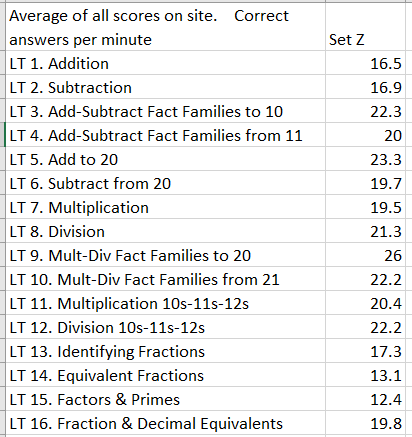How Can We Help?
(E) Fluency Promotion why & disable/enable
 By default fluency promotion should be enabled.
By default fluency promotion should be enabled.
You can check on your dashboard to see if it is. If it is enabled it is in bold with a “+” next to it. If it is disabled it has strike-through the text.
 Why fluency promotion? Because students who are already fluent in an operation, should not have to slog through stuff they already know very well.
Why fluency promotion? Because students who are already fluent in an operation, should not have to slog through stuff they already know very well.
The 1-minute RACEs do a great job of assessing who is fluent and who is not. When a student is already reliably faster than most people who finish Set Z, (when they are faster than the average graduate on three fluency tests in a row!) then clearly they do not need to work through all 26 levels.
Beat the Level Z average to get a fluency promotion.
Currently the average score is 18.1 facts in the Set Z 1-minute RACE for all students finishing the Multiplication Learning Track. Therefore a student who correctly answers 19 or more multiplication facts in their 1-minute RACE gets a fluency promotion. After-Level-Z-averages are different in each Learning Track. Look at the bottom for the current Level Z averages for each.
[Note that an error costs students several seconds while Mission Control says something like, “Oh, you don’t know this one? Listen and remember the answer for next time. Seven times nine is sixty-three.” We know they can’t get a high score while making errors. Try it yourself on the test drive accounts.]
Here’s how a fluency promotion works.
- A fluency promotion for a student taking the Set “A” 1-minute RACE skips to the Set i RACE. If the student does not beat the average Set Z score, they do not get a fluency promotion and they just move on to set B.
- A fluency promotion for a student taking the Set “i” 1-minute RACE skips to the Set R RACE. If the student does not beat the average Set Z score, they do not get a fluency promotion and they just move on to set J.
- A fluency promotion for a student taking the Set “R” 1-minute RACE skips to the Set Z RACE. If the student does not beat the average Set Z score, they do not get a fluency promotion and they just move on to set S.
- Every student taking the Set “Z” 1-minute RACE automatically goes on to the next learning track.
Note that fluency promotions move students on to the next fluency test. Students who beat the average Set Z score three times in a row will pass out of a Learning Track (without doing any level other than Set A) and on to the next Learning Track where they have something to learn.
You can disable or enable the Fluency Promotions
We set these to be enabled by default. If you understand the reasoning, but still don’t want to give your students the opportunity to test out of learning tracks in which they are already fluent, here is how to do it individually and in bulk.
To disable for an individual for whom fluency promotion is enabled (pictured above), go to their Individual Action button on the right hand end of their row, pull down to reveal the menu and choose “Disable Fluency promotion.”
To disable (or enable) for a group of students follow these three steps. 1) Select the students you wish to change. 2) Click on the orange Bulk Action button for the pull-down menu. 3) Choose to either disable or enable Fluency Promotions.
To enable for an individual for whom it has been disabled (see below), go to the Individual Action button at the right hand end of their row, pull down for the menu and choose “Enable Fluency Promotion.”