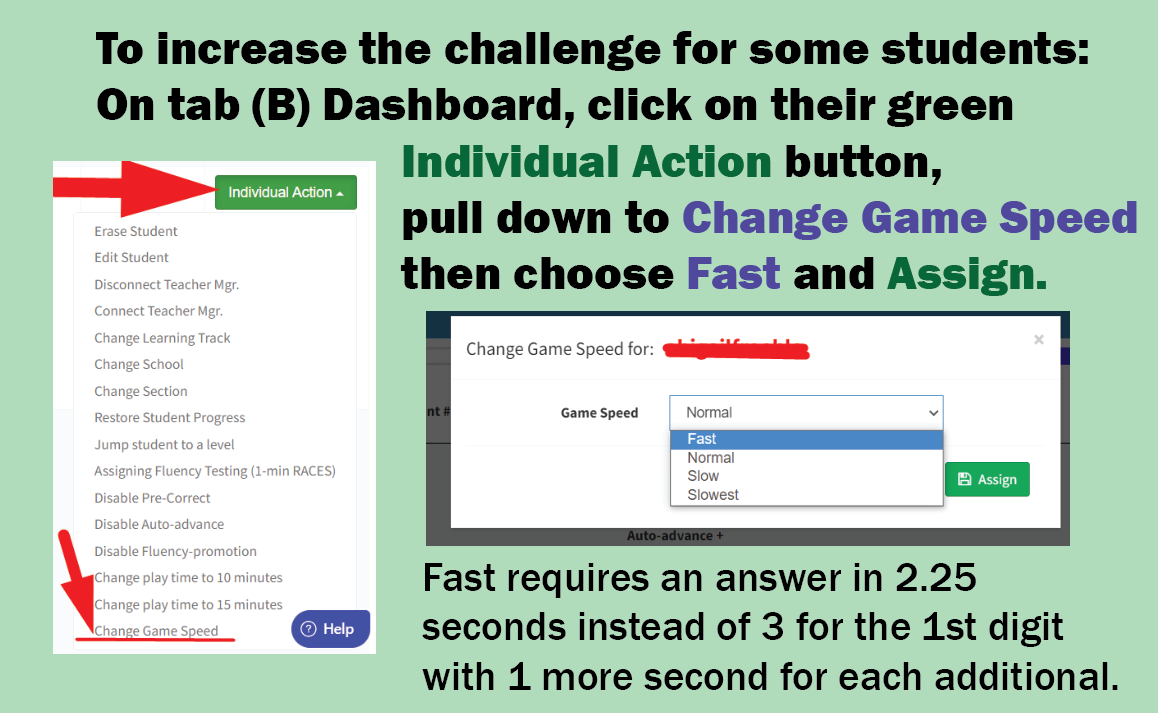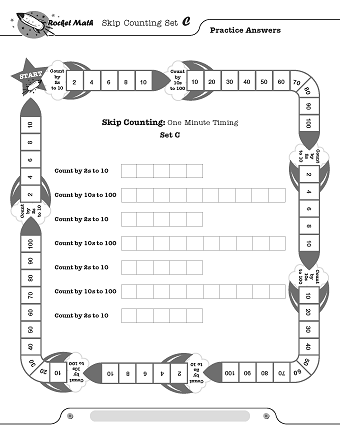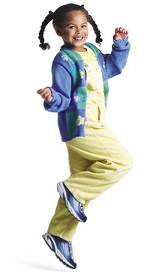We strongly recommend the Rocket Math Learning Computation four tracks for any homeschool. We hope you find this review helpful.
JL Marcos family, Jacksonville Beach, Florida
When to use the Learning Computation Learning Tracks
Once your student has mastered the math facts (reached Level Z) in one of the four arithmetic operations, the Rocket Math Learning Computation worksheet Learning Track takes this student seamlessly all the way to the top of that operation’s ladder (at the top is the highest skill in that operation).
I recommend you start using the Learning Addition Computation track as soon as the student has mastered the Addition facts, and while the student continues learning the facts in the other operations. When the student masters the facts in another operation, start the Learning Computation track for that operation. And so on.
What’s in the Learning Computation worksheets?

The four Learning Computation tracks are divided into “skills.” Each skill in each step of the ladder, in the natural order in which one is to learn them. Dr. Don has created five worksheets for each skill in each Learning Computation track.
For each skill in each operation, Dr. Don has prepared the following:
1… The most detailed and helpful and concise instructions for that particular skill, for the teacher/parent to learn how to teach it.
I think the four LC tracks are amazingly valuable because they help learn the different skills…
1… thoroughly because there are plenty of problems to practice specifically the new skill
2… seamlessly because the jump from one skill to the next is almost imperceptible, so it is an easy jump to take
2… A set of five numbered worksheets. The top half in each Learning Computation sheet has problems with new skill learned in that particular five-sheet step. The problems in the bottom half of the worksheet are a review of the immediately prior skills.
How to use the Learning Computation (LC) Worksheets
How does one use it? Easy. We simply started with skill 1 sheet 1 and then follow onto sheets 2, 3,4, and 5. Then, you move on to skill 2 sheet 1, etc. If, by the time your student is in sheet 5 of a given skill, you think they have not mastered it, then you go back a few sheets or even to sheet 1 in that skill.
The teacher’s script tell you exactly how to teach the skill–it asks the student questions about each step in the process, so they learn how to think about what they are doing. The script has sections where it reduces the amount of prompting you provide, until by the end of the five sheets the student is totally doing it on his own or her own.
There are placement tests for each operation which gives you a chance to see which skills are already mastered and where he or she begins to make errors. The placement tests would allow you to skip some of the skills your student already knows, and begin where he or she has difficulty. But it isn’t required. We were happy to just go in order without using the placement test.
Doing Learning Computation in several operations
When our student was doing Learning Computation (LC) in three operations (addition, subtraction and multiplication, and was still learning division facts), we would do all three LC tracks each school day, but only the left or the right half of the sheet in question. So he would do the left half of addition, the left half of subtraction, the left half of multiplication. That way he was not doing too much each day, while still using the recently learned facts and learning the skill at hand.
Learning Computation makes it a painless process
At the time of this writing, we have completed the Addition and Multiplication LC tracks. LC tracks Subtraction and Division still ongoing (subtraction because it is by far the track with largest number of different skills; division because he started it not too long ago). For our student and for us this has been and still is a painless process. We like very much that there is plenty of practice of the new skill in each set of five sheets, so that he is most of the time ready to move to the next skill by the time he finishes the fifth sheet.
For us, working on learning computation for several operations at the same time has been a great way for our student to refresh and use the math facts he worked hard to master.
 The four Learning Computation tracks are divided into “skills.” Each skill in each step of the ladder, in the natural order in which one is to learn them. Dr. Don has created five worksheets for each skill in each Learning Computation track.
The four Learning Computation tracks are divided into “skills.” Each skill in each step of the ladder, in the natural order in which one is to learn them. Dr. Don has created five worksheets for each skill in each Learning Computation track.