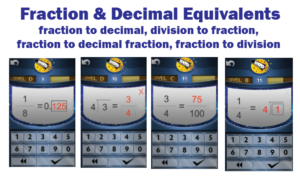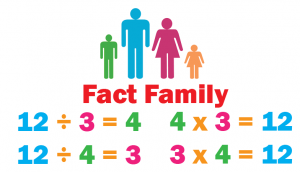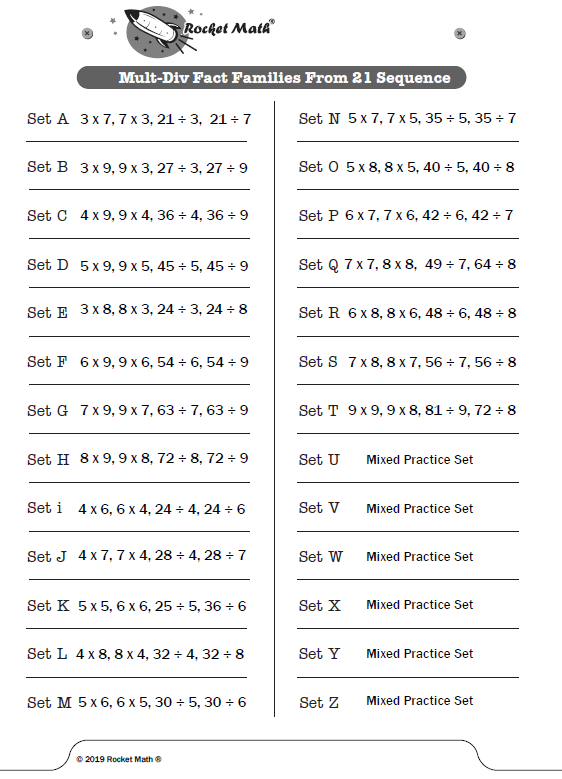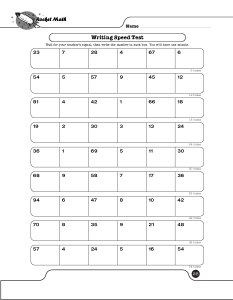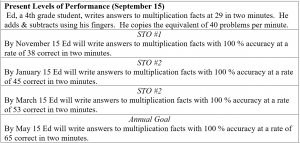When instruction is below the student’s level (sometimes called zone of proximal development) they don’t learn anything they didn’t already know. When instruction is over the student’s level they lack the prerequisite information to understand the lesson, and so they don’t learn as well. If you have the luxury of a homogenous classroom, thank your administration for making it possible to teach whole group. Most teachers don’t have that luxury and need to deliver instruction to many different levels because instruction needs to be individualized for the student. It’s relatively easy to have individualized assignments that students can successfully complete and practice what they already have learned. What’s difficult is to have effective individualized instruction, where they are learning something new they did not know. Computer delivered instruction can be effective, if there are five keys components to the software.
1. Testing for placement or promotion
The software must place students in the correct starting point for their instruction. That requires some kind of testing. Either some kind of placement test is needed or the software must allow students to “test up” through and out of material they already know. This testing should be the same as the testing for corrections and for mastery. Any teaching program that doesn’t have a testing component is not focused enough to be effective. Without testing you cannot know what students have learned. Without testing the software cannot know that it has taught anything.
2. Good Quality Instruction
The software must impart the information to be learned to the students. Even in practice-type programs, such as math facts or spelling programs, the software should tell students what they need to learn. It may seem simple, but it is critical for students to learn.
 For more complex topics, the instruction, the telling of the information, should be as clear and simple as possible, and to the point. It should be given in small bits, followed quickly by testing to see if the students learned the information (see correction procedures). Too much information and not enough testing or checking for understanding and a program will be ineffective. Unfortunately, sometimes “educational” software does not do a good job of teaching, the exposition is not clear enough. The testing and correction procedures must be in place, so that the exposition will be seen to be ineffective and can be corrected. Hopefully, the software developers used the feedback of initial trials to improve the lesson delivery. In any case, the school or parents need to check the testing to see if the software is effective in teaching what it claims to be teaching.
For more complex topics, the instruction, the telling of the information, should be as clear and simple as possible, and to the point. It should be given in small bits, followed quickly by testing to see if the students learned the information (see correction procedures). Too much information and not enough testing or checking for understanding and a program will be ineffective. Unfortunately, sometimes “educational” software does not do a good job of teaching, the exposition is not clear enough. The testing and correction procedures must be in place, so that the exposition will be seen to be ineffective and can be corrected. Hopefully, the software developers used the feedback of initial trials to improve the lesson delivery. In any case, the school or parents need to check the testing to see if the software is effective in teaching what it claims to be teaching.
3. Testing and Correction procedures
The software must include some immediate checking-for-understanding type testing after each bit of instruction. If that testing shows that a student has not learned the objective, the program must have a correction procedure in place. It needs to be robust enough to ensure that the student learns the bit of information that was missed. An effective correction will re-give the initial instruction and then immediately check for understanding. A good program will repeat this step as many times as needed for the student to be able to correctly answer and show their understanding. Then the program should intersperse something else and then re-test the student a couple of times more. Then the information can be assumed to have been learned until mastery testing, which comes next.
4. Mastery-based promotion
 Before students go on to learn another part, chapter, concept or unit the software must test them for mastery of all the objectives in this segment. Mastery-based promotion means the student doesn’t go on to the next thing until the student has demonstrated mastery of the current material. Instruction should, of course, be broken down into manageable size pieces, but each piece should be mastered before teaching additional content to be learned. That requires a test of some sort. Lack of mastery means the part needs to be repeated until it is mastered. Demonstrating mastery on the test will result in the student being promoted on to the next segment of instruction.
Before students go on to learn another part, chapter, concept or unit the software must test them for mastery of all the objectives in this segment. Mastery-based promotion means the student doesn’t go on to the next thing until the student has demonstrated mastery of the current material. Instruction should, of course, be broken down into manageable size pieces, but each piece should be mastered before teaching additional content to be learned. That requires a test of some sort. Lack of mastery means the part needs to be repeated until it is mastered. Demonstrating mastery on the test will result in the student being promoted on to the next segment of instruction.
5. Logical instructional sequences
Instruction must proceed through carefully thought-out, logical sequences. Students must learn the prerequisites and learn them to mastery before they can take on a new skill. Instruction must proceed carefully and thoughtfully so that students are never expected to know something that has not been previously taught and taught well. Many topics that teacher and students find difficult to learn are simply a result of having several prerequisite skills that have not been brought to mastery ahead of time. For example, long division requires that students have mastered subtraction, multiplication and division facts, as well as estimating and place value. When several of those skills are not properly developed, long division become quite difficult to teach. If the instructional sequence is sound, then each new step will not happen before the prerequisite skills are mastered. When they are in a logical sequence and they are mastered, the new step will be relatively easy and will be learned quickly.
With these five components in place, computer delivered instruction can indeed be effective. Students will be learning and the purchasers can see that students are learning based on the mastery testing in place.
Easy-to-manage requires that all the above are automatic
The above five components are necessary for instruction to be effective. They should be handled automatically by the software. The testing and corrections, the re-teaching and the mastery testing, all should happen automatically and without fail. When the instructional sequence is sound and students master each bit as they go along, then it will be easy-to-manage for the teacher. For an example of an effective instructional program for math facts, see the Rocket Math Online Tutor.