Which students are progressing as fast as they should be in Rocket Math?
And how fast should they be progressing, anyway?
Over the years of helping teachers and schools implement Rocket Math I have learned that a complete laissez-faire attitude about student progress can mean that some students get stuck for weeks on the same sheet. Needless to say, students who get stuck, come to hate Rocket Math. When this happens, those students don’t get through all the operations they should learn. So we need to intervene, and give them more help. It turns out that some students need more practice, sometimes two or three times more practice, to learn the facts than their peers. To get such students through one operation a year means they have to have extra practice sessions scheduled in each day. Here’s a link to a blog about how to provide extra help.
But which students need extra practice sessions? Under Resources/Educator Resources I’ve created two versions of a tool that can help.
Whole Class Excel Rocket Math (2 operations in a year) Aimline. This is pictured to the right. It is needed for 2nd grade and 4th grade and up when students need to finish one operation and do a second one in a year. The expectations needed to pass two operations in one year are basically that students should pass two sets each week. If they have studied some the year before, they will be able to pass sets in the first operation at a quick pace. For example if they have done much of Rocket Math Addition in first grade, in second grade they should be able to pass those addition sets again in a day or two. That will put them ahead of the expectations and they should have a plus by their name most of the year. Conversely, if they are not able to pass sets quickly, (see the students highlighted in yellow) they will get a minus by their name and should start getting extra sessions scheduled daily.
How does the Excel Aimline work?
Please note: The pictured EXAMPLE Rocket Math Excel Aimline is available from the link or in the Resources/Educator Resources page for you to download.
Take the blank template and save it for next year. Then fill out one for this year. Look at a calendar and on row 4 enter the month and on row 5 enter the starting day of each week in the school year. so each column numbered 1 through 36 will correspond to a week in your school year. In row 7 you see the green expected set to be passed by the end of that week. At the end of week 1 we expect that students will have at least passed Set A. By the end of week 2 they should have passed Set C to be on pace to finish two operations in a year.
Entering student names. Starting in row 10 you enter the student names in column B. This class only has ten students, but I’m guessing yours probably has more! Cool thing about excel is you only have to enter those names once. And if you’re really good you can freeze that column so you can easily see it later in the year.
Entering weekly information. Each week grab all the student folders and for each student enter the highest set they have passed. You can see that from the Rocket Chart on the outside of the folder, so you don’t even have to open the folders. If the letter they have passed is equal or higher than the green set expected at the top of the column for that week, then put a plus by the letter they have passed.
Look at Alvin Ailey at the top of my class list. Week 1 he had passed both Set A and B, so I wrote “B” in his square. I put a plus because it is exceeds the expected level for the first week. By the second week he had also passed Sets C and D. Only up to “C” is expected, so I wrote “D” and also gave him a plus. Alvin is rocking it!
Look at Cindy Crawford a little further down the class list. Week 1 she had passed Set A, so I wrote an “A” in her she got a plus because she met the expectation. But by week 2 she had only passed Set B, when C is expected to be passed, so I wrote “B” in her square, with a minus indicating she is below expectation. Now I highlighted her square yellow, but that’s kind of advanced so you don’t really have to do that. Only Excel experts can do that, although it really makes it easy to pick out who needs help. We can see that Cindy continues to make slow progress and continues to get minuses. She needs to have extra practice sessions scheduled to finish two operations this year. That pace is fine for one operation per year, but not two.
Look down at Gary Grummond. He didn’t pass even Set A by the end of the first week so I wrote “np” in the first square. He continues to make progress the next few weeks, but not fast enough to complete two operations in a year.
Row 8 Fraction of students meeting expectation. After entering all the students for the week you can see how you are doing overall in your class. Make a fraction with the numerator being the number of students who are meeting the expectation over the denominator of the number of students in the class. You want a high fraction nearer to 1.
If that fraction falls below 70%, meaning more than 30% of your class is not on track, then you should institute a class-wide intervention. Either add an extra practice session each day, or see if there is room to improve the quality of practice. See these blogs and posts about how to monitor for the quality of practice.
- https://www.rocketmath.com/2017/10/08/are-you-off-to-a-good-start-with-rocket-math/
- https://www.rocketmath.com/2015/10/01/monitor-monitor-monitor/
Whole Class Excel Rocket Math (1 operatipon per year) Aimline. In grades 1 and 3 where students are expected only to complete one operation in a year, you can use this Excel Aimline. The expectations needed to pass one operations in a year are basically that students should pass one set each week. Everything else about how you use the excel form is the same. Note that if you want students to do two operations in the year (for example both subtraction and multiplication in 3rd grade) then you would use the two operation aimline.

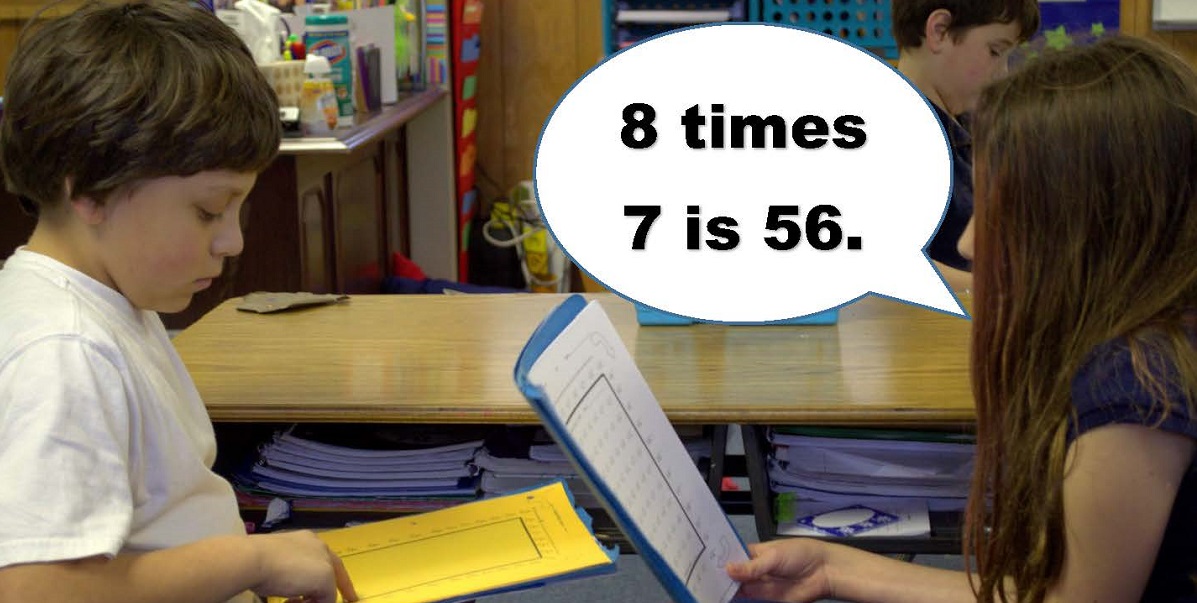
Can you tell me about CHromebook Opportunities for this yet?
I assume you are talking about the Rocket Math app. Development is well underway for a browser-based version. It should be out this spring. We’ll announce it in our newsletter.
Our new app is now available. Go here for information https://www.rocketmath.com/rocket-math-game/
It has a good teacher monitoring component as well as ten different learning tracks. It is a no-frills, fast-paced, intense practice program and game. Students are motivated by their success rather than distracted from what they need to learn. I’m hoping someone will do some research on it.