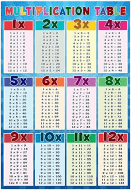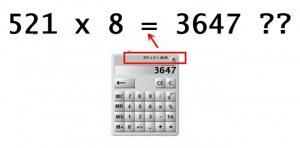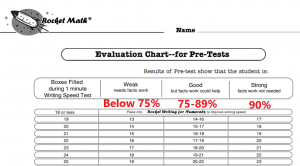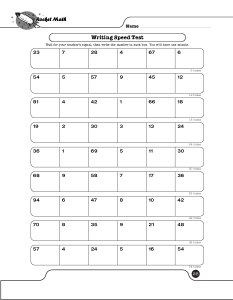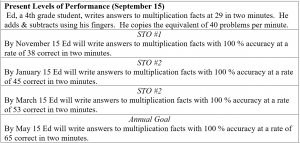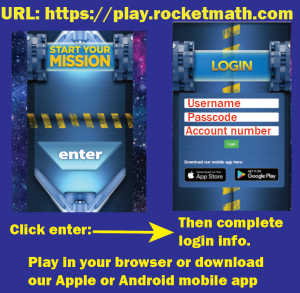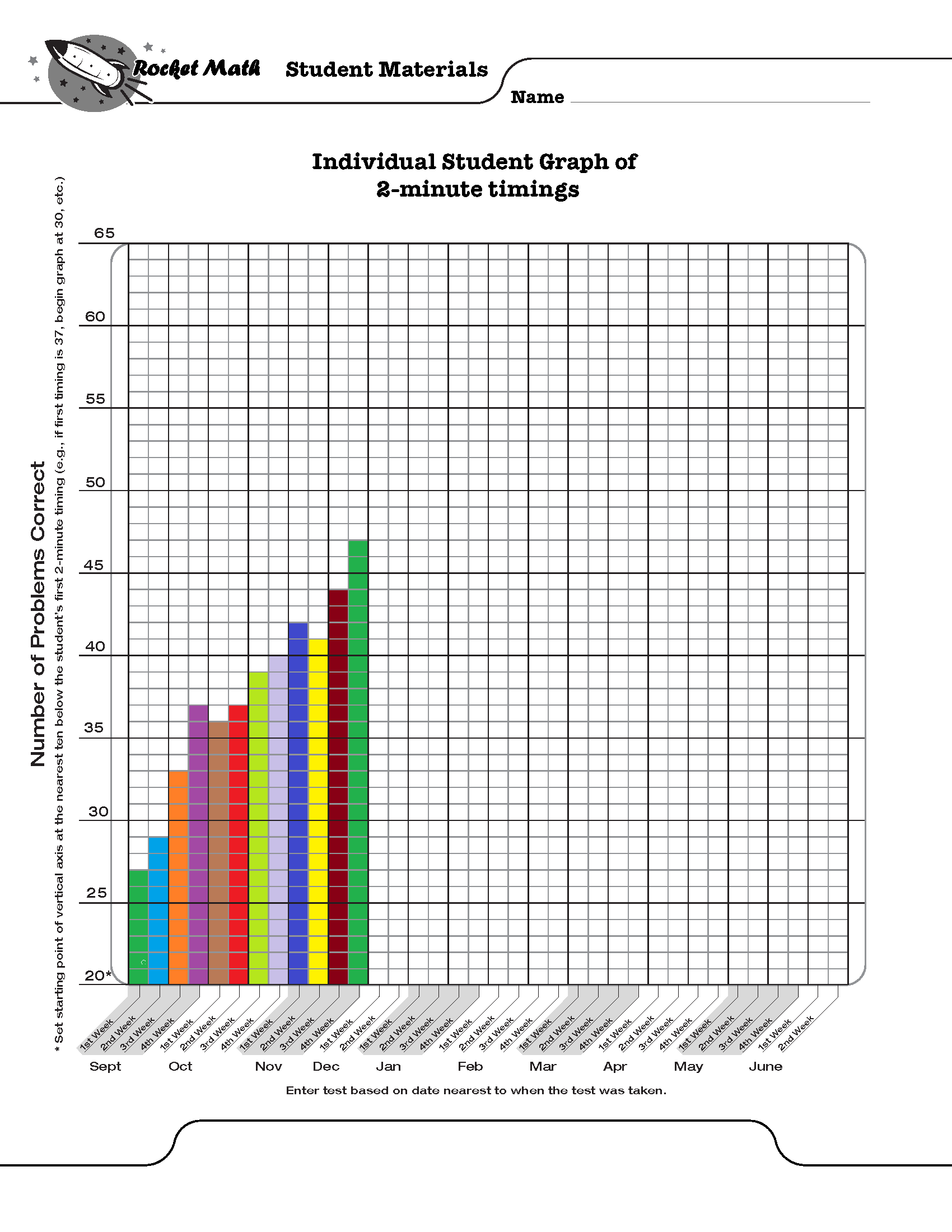Your kid wants to go fast at math.
 Having to count out all your math facts is simply painful. There is no need for it. Every child is capable of memorizing math facts so that they can be recalled within less than a second. Like any other facts we know and use daily, math facts, once learned, can be brought to mind instantly. This makes math assignments easy and fast. It enables students to easily recognize many things about numbers that teachers call “number sense.” It gives them confidence. And frankly, they like going fast much better!
Having to count out all your math facts is simply painful. There is no need for it. Every child is capable of memorizing math facts so that they can be recalled within less than a second. Like any other facts we know and use daily, math facts, once learned, can be brought to mind instantly. This makes math assignments easy and fast. It enables students to easily recognize many things about numbers that teachers call “number sense.” It gives them confidence. And frankly, they like going fast much better!
The usual kind of practice will not make them fast.
I used to think, as a teacher, that just giving students practice with math facts would help them to get faster. Years of teaching proved me wrong. Students will count and count and count and fill out worksheet after worksheet and never get faster. They hated it and I was discouraged. This is why veteran teachers are most interested in Rocket Math. They’ve learned the hard way that just any old practice sheet won’t work. Then in grad school I learned a simple fact about memorizing.
You can only memorize a handful of math facts at a time.
If a task presents any more than a handful of facts, your brain gives up. Your brain won’t even try to remember, it will just focus on a strategy for figuring it out. However, if you have a small handful of thing to remember, and you get asked right away, you can remember. “Oh, I can remember this. I’m having to come up with this fact again. I should try to remember it.” Rocket Math only presents two facts and their reverse to remember at a time. And that makes all the difference. Well, most of it.
Calling math facts to mind again, before they are forgotten, is key.
 Many teachers and parents think that struggling to remember is valuable. Not so much. Instead, just calling to mind the answer, quickly and easily, before it is hard, is all that is necessary. Correctly recalling a fact is what strengthens the neural connections. Forgetting it and having to figure it out again does not help. In fact, it teaches students that the job is figuring it out, rather than remembering it. That’s why the correction in Rocket Math is to simply tell the student the answer. The message is to “just remember it” rather than having to figure it out over and over.
Many teachers and parents think that struggling to remember is valuable. Not so much. Instead, just calling to mind the answer, quickly and easily, before it is hard, is all that is necessary. Correctly recalling a fact is what strengthens the neural connections. Forgetting it and having to figure it out again does not help. In fact, it teaches students that the job is figuring it out, rather than remembering it. That’s why the correction in Rocket Math is to simply tell the student the answer. The message is to “just remember it” rather than having to figure it out over and over.
Practicing math facts fast requires recalling them.
Once your brain is focused on calling to mind a small handful of facts, you can recall them quickly. Now, you can go fast and you should be required to go fast. First, requiring you to go fast ensures that you are recalling. Second, it’s more fun. Third, you can get a lot of practice done in a short amount of time. This is why Rocket Math only has students practice for a few minutes at a time. That’s all that’s needed if you are going fast.
Cumulatively adding more facts needs to be done carefully
 To get beyond that initial handful of facts, you have to learn more. But we have to be careful not to add too many, too soon. First, make sure everything introduced so far is well mastered without any hesitations. Then and only then are you ready to get another handful. A small handful, lots of practice, so they can be recalled, and then add them into the mix of mastered facts. As the saying goes, “How do you eat an elephant? One bite at a time.”
To get beyond that initial handful of facts, you have to learn more. But we have to be careful not to add too many, too soon. First, make sure everything introduced so far is well mastered without any hesitations. Then and only then are you ready to get another handful. A small handful, lots of practice, so they can be recalled, and then add them into the mix of mastered facts. As the saying goes, “How do you eat an elephant? One bite at a time.”
Practicing fast math facts needs to be daily
There are a lot of math facts to learn. A lot students take four years to learn all four operations. The task should begin early and continue until all are learned, so daily practice is a must. Also, spreading the learning out over time means it is learned more fully. Learning something in a day, it’s forgotten in a week. Learning something over a year, it’s remembered as long as it is still being used. A few minutes a day is all we ask, but it is very important to make math facts practice a daily regimen throughout elementary school.