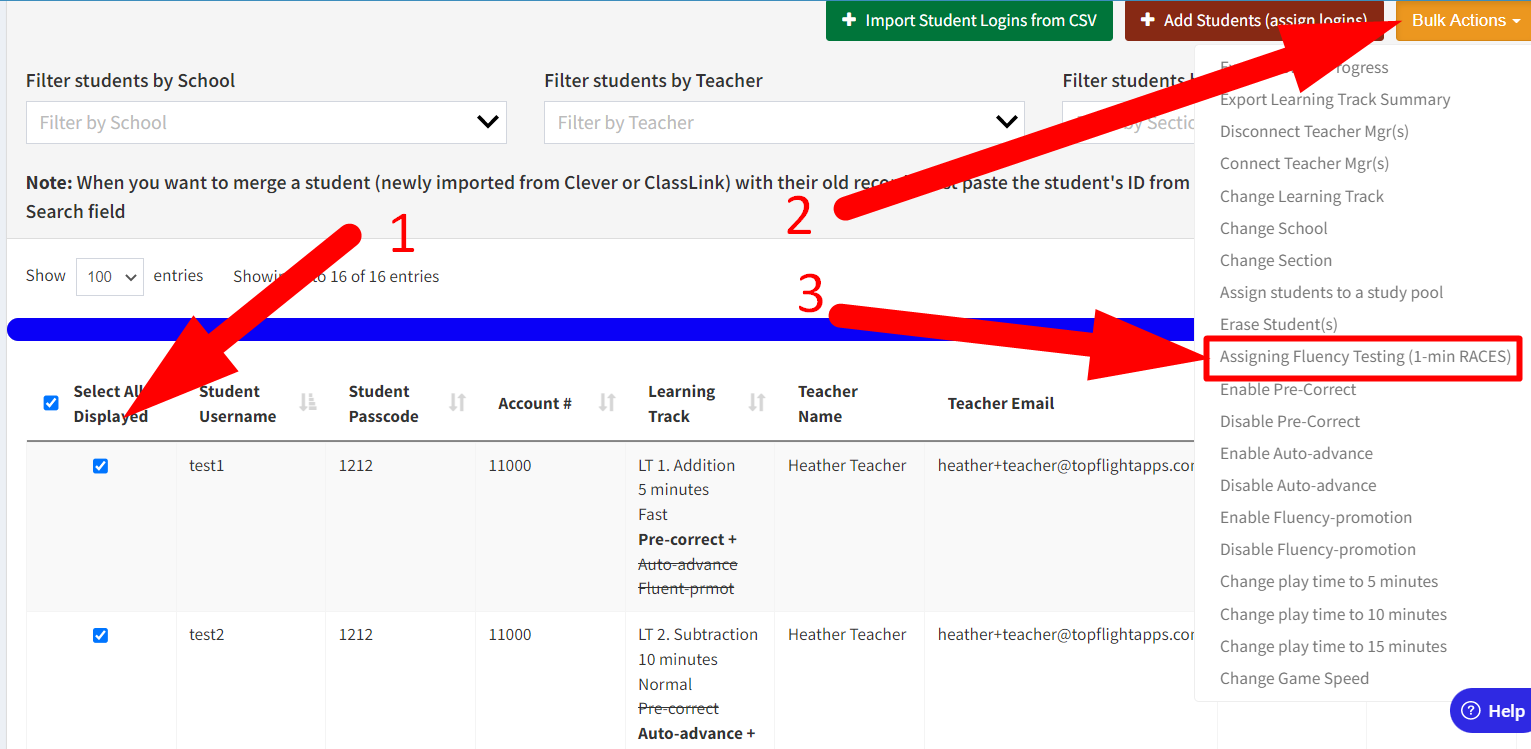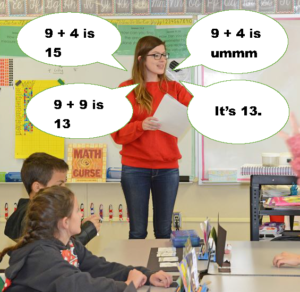Why use peer teaching?
Compared to one teacher talking and a classful of students listening, peer teaching can greatly increase student engagement, and can massively increase time-on-task. Listening to a room full of students working together, practicing, and learning in pairs can be a thing of joy. If it is done right, there is nothing more effective for student learning. Research has shown that not only the student rehearsing but also his partner, the student checking the facts, learns from the process. Because all students can be fully engaged, a lot of practice can be accomplished in a short amount of time. However, sessions have to be structured carefully, and the task has to be something that lends itself to peer teaching.
What tasks lend themselves to peer teaching?

Peer teaching can’t work if neither student knows the material to be learned. You’ll have paired activities, but it won’t enhance or develop learning. Tasks that involve practice and review of previously taught material do lend themselves to peer teaching. Even better are tasks in which one student can have the answer key. You can be sure the correct answers are being learned with an answer key. Being corrected when you make an error is a key to learning, and that is not likely to happen without an answer key. The Rocket Math Worksheet Program is a good example of peer teaching. It involves paired practice of math facts, where one student practices and the other checks on an answer key.
How do you set up peer partners?

If you want to accomplish learning rather than facilitate socializing, you must set up peer partners. There is a saying, “Water seeks its own level.” This is definitely true of student pairs. Left to their own devices, the hard-working, conscientious students will pair up; unfortunately, the goof-offs will also pair up. And they won’t get anything accomplished. If you have an activity where it doesn’t matter what they accomplish, then it’s fine to let students pick their partners. But when you want them to be on-task and learning from the activity, you must set the partners.
Order your class list by focus and responsibility from top to bottom, then divide the list in half. Match the second half with the first half so that top students go with middle students and middle students go with bottom students. (See the picture to the right to get the idea.)
You want to have a responsible, on-task type student in each pair. You can avoid bitter enemies or students who have had problems in the past. But you do not need to match students up with their friends. They are here to practice, not to socialize. Also, do not give in to students who complain about their partners. Tell them “This is going to give you a chance to practice your ‘niceness skills’ which are important to learn. Even if you don’t like them, just do your work and practice your ‘niceness skills.'”
If you do have a volatile situation, you can change the partners, but be sure to change several pairs to obscure the real reason for the change. If students realize they can get out of having a partner by creating a bunch of drama, you’re in for a long year.
How do you avoid a lot of time lost in transition?

Once you’ve set up the partners, you have to set up a routine for “getting with your partner.” You can have a bunch of different solutions for getting with your partner. Some students may just turn around, while others bring a chair, and still others meet at a different part of the classroom. You need to explain to each student in each pair how they will “get with your partner.”
Then once you have established that, you need to practice several times in row, “getting with your partner.” You want them to move smoothly and quickly, arriving with the correct materials and getting ready to begin immediately. Students must practice this several times, and perhaps a couple of days in a row. You want to stress that this should happen quickly and quietly. This is not a time to catch up with your friends or visit a new part of the classroom. Prompt the students with something like this, “Getting with your partner should happen how, everybody?” Students should answer with, “Quickly and quietly.” Then consider timing the transition to go for a record. You will be amazed at how quickly this can happen if everyone is focused, and a routine has been established. When you have quick and quiet transitions in your room, that’s the mark of a real pro!
How can you ensure effective practice and corrections?
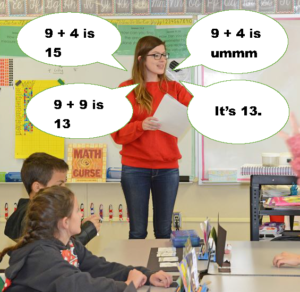 You are going to have to teach an explicit set of procedures to students, so they know how to engage with each other. You will need to explain how to practice as well as how to correct errors. Then after teaching the correction procedure, you will need to make ALL of your students model the correction procedure. You do this by role-playing yourself as a student and calling on students to be your tutor/checker while everyone listens. Then you role-play making errors, so your tutor/checker can model the correction procedure. This lets you know if students are ready to work in pairs because they have demonstrated the correct procedures working with you. Rocket Math its own script which you can use for how to get your students to model corrections.
You are going to have to teach an explicit set of procedures to students, so they know how to engage with each other. You will need to explain how to practice as well as how to correct errors. Then after teaching the correction procedure, you will need to make ALL of your students model the correction procedure. You do this by role-playing yourself as a student and calling on students to be your tutor/checker while everyone listens. Then you role-play making errors, so your tutor/checker can model the correction procedure. This lets you know if students are ready to work in pairs because they have demonstrated the correct procedures working with you. Rocket Math its own script which you can use for how to get your students to model corrections.
How do you keep the students on-task?
You must make the activity into an “endless task” that can continue until you say stop. That way, everyone must keep working, and there’s no excuse to stop. If there is an acceptable reason to stop working, e.g., “We’re done,” then students will stop working. When students can finish a task, they will. What’s more, they will say they are finished (because you can’t tell) even when they are not. Some pairs may never begin. You want a situation where everyone has to be working all the time, so you can have the same expectation for everyone the whole time. This is the reason students practice facts in Rocket Math in a circle, so they just keep practicing around and around until the teacher says stop. That’s an “endless” task, which is key to keeping students on task.
You have to actively monitor the whole-time peers are practicing with each other.
 Unfortunately, this is not a good time to get the attendance roster turned in. Or catch up on grading. You must treat this as an important activity if you want the students to do the same. You need to circulate among the students the whole time. You’ll need to bend down to get your ear next to their practicing so you can hear what is actually going on. You’ll be looking for student pairs that are following the approved (and modeled) correction procedure. When you hear that, stand up and publicly praise that pair so everyone can hear. “Wow, I just heard Tom and Betty doing a perfect correction procedure. They are really going to learn this material well. They are putting forth a real college effort.” Of course, if students are not on-task, be sure to remind them, and circle back to that pair soon, so they can redeem themselves by getting back on task.
Unfortunately, this is not a good time to get the attendance roster turned in. Or catch up on grading. You must treat this as an important activity if you want the students to do the same. You need to circulate among the students the whole time. You’ll need to bend down to get your ear next to their practicing so you can hear what is actually going on. You’ll be looking for student pairs that are following the approved (and modeled) correction procedure. When you hear that, stand up and publicly praise that pair so everyone can hear. “Wow, I just heard Tom and Betty doing a perfect correction procedure. They are really going to learn this material well. They are putting forth a real college effort.” Of course, if students are not on-task, be sure to remind them, and circle back to that pair soon, so they can redeem themselves by getting back on task.
How do you handle student disputes and controversy?

When a pair of students come up with a complaint, you can’t adjudicate it because you weren’t there! Therefore, repeat this mantra, “The checker is always right.” Then every time there is a dispute, repeat your mantra, “The checker is always right.” That means the checker’s ruling decides the issue, and you won’t overrule the checker, no matter how eloquent the complaint. If you keep saying the same thing all the time, like a broken record, students will come to realize you’re just going to say, “The checker is always right.” They will soon stop complaining altogether. Which will be a thing of beauty when it happens.
Peer teaching is only effective if managed well.
As you can see from the foregoing, there are several key management strategies that you need to employ to make peer teaching effective.
- You need to have the right kind of task assigned and to provide answer keys.
- You must set up the peer partners so that you have at least one conscientious worker in each pair.
- You need to establish a routine and speedy transition for students to “get with their partner” for peer teaching to begin.
- You need to teach students how to correct errors and ensure they’ve learned the procedure by making them model it.
- You must set up the task to be “endless” so that no students can get off-task because they are “done.”
- You must actively monitor student engagement the whole time they are working. Actively monitoring means walking around, listening to them work, and loudly praising those who are doing it right.
- And finally, you have to teach them the mantra, “The checker is always right,” to settle disagreements and controversies.
If you do this right, it will become your favorite time of the day. I know because it always was for me.
To learn more teaching strategies to incorporate into your class, read my Teaching Strategie blog posts. From benchmarks to worksheets for kindergarteners, Rocket Math has all the tools to help push your students to success!